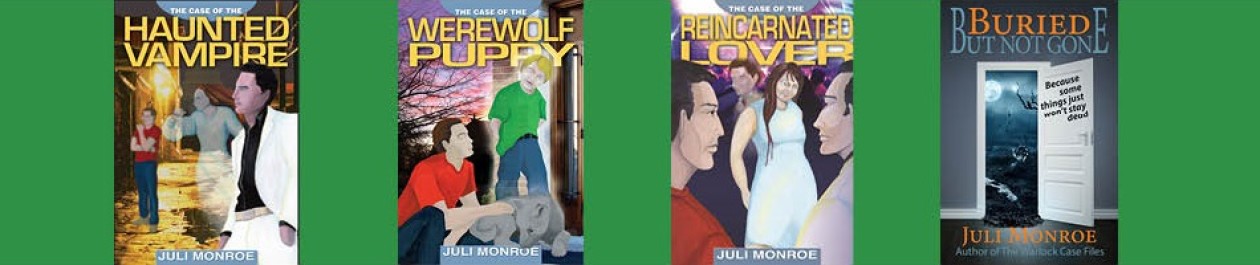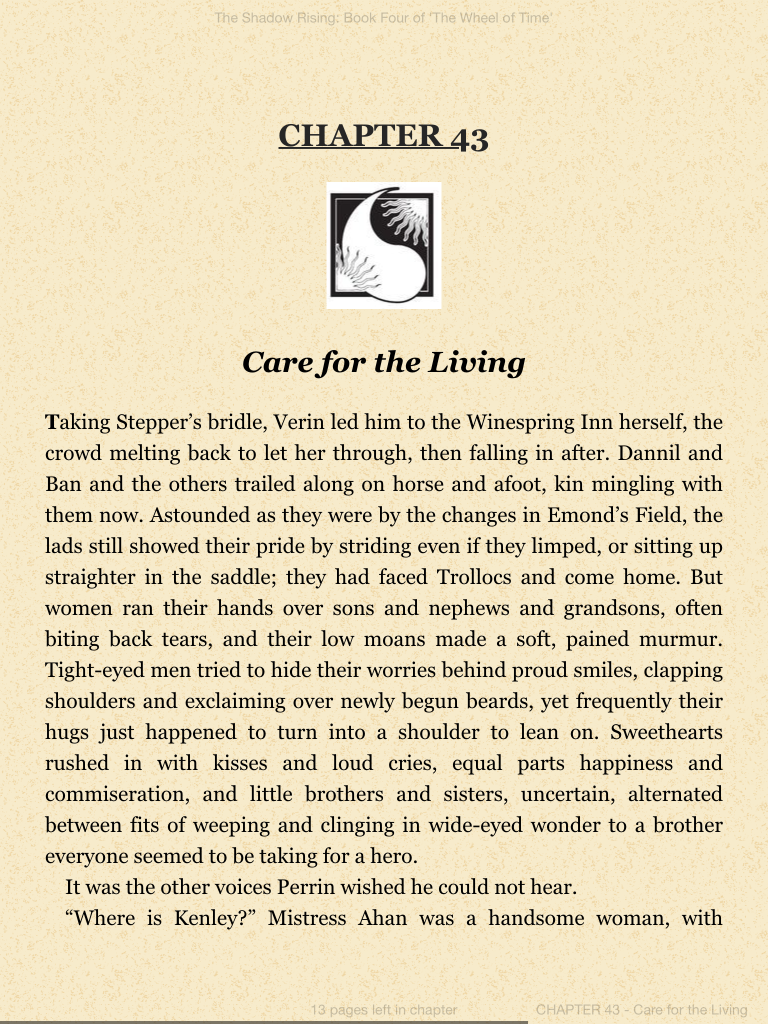 Last year I upgraded my iPad 4 to an iPad Mini (4th generation) and wrote about my new tablet as a great writing device. It’s still a great writing device, for all the reasons I wrote about in November. What I hadn’t anticipated is that it would become the perfect eReader as well.
Last year I upgraded my iPad 4 to an iPad Mini (4th generation) and wrote about my new tablet as a great writing device. It’s still a great writing device, for all the reasons I wrote about in November. What I hadn’t anticipated is that it would become the perfect eReader as well.
I’ve used many readers, starting with a Handspring Visor (anyone remember those?) back in the 90s. I’ve read on my phone, on various tablets and on eInk readers like my current Kindle Paperwhite. Something has always been missing. Phones aren’t quite big enough, especially as my eyes age. My previous iPads were just a bit too big to curl up with on the couch. Nooks and my Kindle Fire had issues. eInk devices can’t display comics well, and they don’t support Scribd, still my favorite ebook subscription service.
Then along came the Mini, which does everything.
It’s the perfect size for me. I can curl up and hold it comfortably everywhere: bed, couch, chair, dining room table or car. It’s small enough to fit in a shoulder bag and light enough that it doesn’t weigh me down. The screen is amazing, subtly better than my old iPad. It’s even readable in direct sunlight, which was a huge surprise. I bought an indulgent leather case from Sena, which makes it a joy to hold.
I do most of my reading in the Marvin app, which I wrote about extensively when I was with Teleread. It has enough options to satisfy almost any ebook reader:
- Extensive formatting controls
- The ability to show/hide reading progress
- A timer to remind you to go to bed–I use this one all the time
- 1 tap switch between color themes–I alternate between sepia, light gray and cream on dark gray
- Lots of library management options
And that’s just the beginning. If you haven’t tried it, I highly recommend giving it a look. Unfortunately, it’s iOS only. Also, it only works with DRM-free books.
Now that I have upgraded to an iPhone 6S+, the Marvin sync feature comes in handy. While I don’t like reading on even a large-screen smartphone for long periods, the 6S+ the ideal on-the-go ereader. Marvin’s sync feature works flawlessly, allowing me to pick up and leave off, just as if I were using the Kindle app.
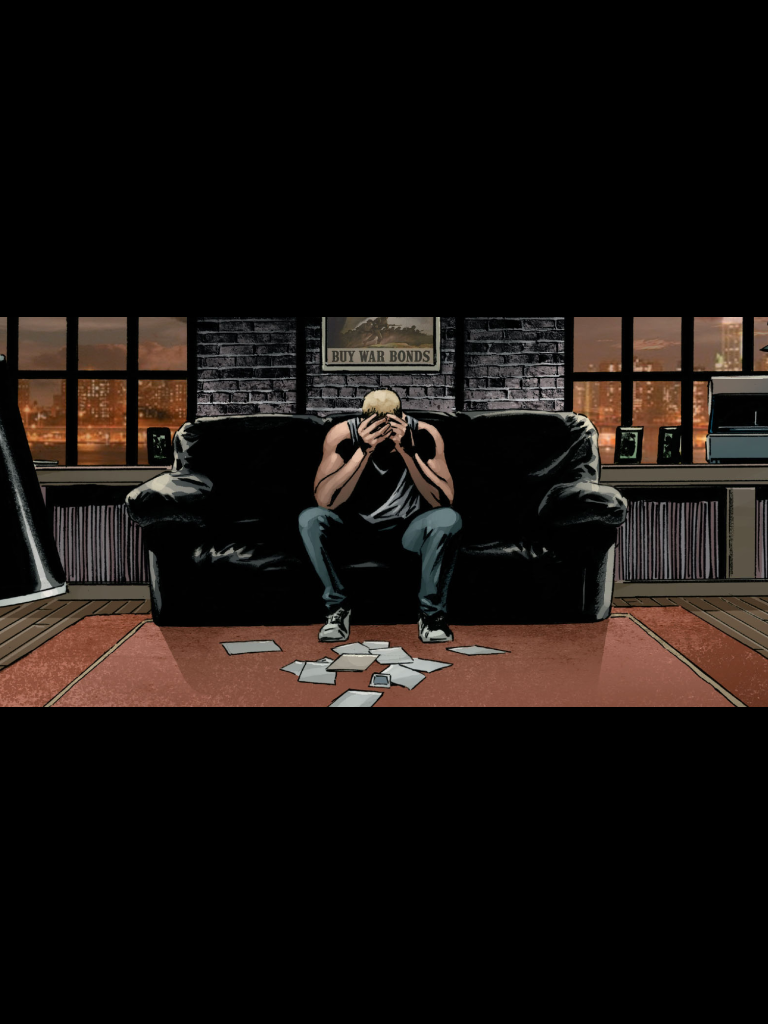
However, as I indicated earlier, I also read in Scribd and purchase the occasional comic to read in Comixology. Because of the guided panel view in Comixology, the smaller screen size of the Mini isn’t an issue. Scribd, of course, works well on the iPad, so, for the first time, I can do all my reading on one device. I realize some people don’t mind switching devices, but except for the brief phone sessions, I prefer to have one go-to device.
I haven’t abandoned my Paperwhite. It’s still going to be the camping reader. Some of the places we camp don’t have power, and a Kindle is easier to keep charged under those conditions. Other than camping, though, my other devices are feeling kind of abandoned right now.
“What about cost?” you ask. Yes, Apple devices are expensive. For me, what I realized after I purchased the Mini is that I had been spending a decent amount of money on other devices trying to find the one that worked for me. If I had just bought the original Mini, I would have saved a lot of money. On the other hand, experimentation showed me exactly what I wanted from my tablet, so I can’t say the money was wasted. My experience with Apple products is that they are worth the price, but my priorities might be different from yours. If you are leaning in that direction and need the push, go for it. If you’re a happy Fire or Android user, stick with what works for you.
Who knows? A few months from now I might find the next perfect device, but right now, my Mini is the one.